I have been considering getting an Apple iPad for some time now, but needed a true work related justification given the price tag.
Twice a year, I produce the Virginia Consumer Sentiment Index for the Institute for Policy and Opinion Research at Roanoke College. I was on the road in the days leading up to the release of the February report. Quick responses to questions from our PR Department or reporters are crucial to the success of the index. I worried that I would get a call that required me to check my data while on the road and an answer would have to be delayed for hours. Data analysis via my iPhone, while possible using a variety of applications, is not reliable or realistic for me. It is so easy to make a mistake toying with such a small screen. Finally I had my justification for an iPad purchase. If a call was received, I could easily access a workable version of my spreadsheets and documents and respond to most questions.
I have had the iPad for a week today. WOW! I continue to find additional work related uses for it. On Friday I asked my Facebook friends to tell me the apps that they found most useful for enhancing productivity. One of my running buddies, Gabe Salinas, said that "Numbers" was one that he could not live without. The app has a $9.99 price tag, but has already earned its weight in gold.
"Numbers" is a spreadsheet application with remarkable capabilities. Data entry, including the use of formulas, is similar to Excel. Attractive and professional forms and visuals (graphs, charts, etc.) are easily created and inserted into reports. Additionally, all creations can be printed or shared and can be backed up using iCloud and Dropbox.
On Friday I clerked at the Old Dominion Athletic Conference Indoor Track and Field Championships hosted by Washington and Lee University and held at Liberty University in Lynchburg, VA. My husband is the Head Men's Track and Field Coach at Washington and Lee University and I work at Roanoke College and am a big supporter of their track team, so I was more than happy to lend a hand. Typically there are considerable down-periods clerking, so I took along my iPad. Using "Numbers", I was able to be quite productive during these periods working on my regression tables for one of my manuscripts. I accessed the Excel spreadsheets via Dropbox and was able to sync all of the progress I made while at the meet. The iPad was much easier to tote than a laptop as it fit neatly in my purse and I could easily turn it off and on when athletes were not checking in for an event.
As a researcher, "Numbers" is well worth the price. I can imagine its usefulness for coaches keeping track of stats or for anyone needing to access forms on the go. If you have an iPad, you must give this app a try. Plus, it has fully justified my iPad purchase and I can get on playing "Words with Friends".
Tweet your favorite apps, work-related or not, @RnningEconomist
Game slot Roma
-
Game Slot Roma, atau sering disebut Roma Slot, adalah salah satu permainan
slot online yang paling digemari oleh para pecinta game kasino.
Dikembangkan o...
1 year ago













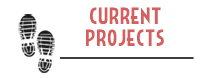

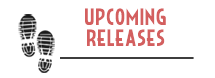














1 comments:
I haven't heard of "Numbers" before. It sounds like a good app though. If you have an excel file, can you open the file with Numbers, or vice versa?
Post a Comment